Data from your Reserves database can be added to result sets, which can be set up to pass data to third-party reporting tools via OData feed URLs. The OData feature works best with Microsoft Excel and TIBCO Spotfire, but can be made to work with a wide range of reporting tools.
Importantly, the security settings that control data access in Reserves also control what data users can view when working with third-party reporting tools. Result set data is secured so that, when users open a third-party reporting tool and download data from an OData feed, Windows Authentication is used to ensure that users can only view data that they have permissions to view in Reserves. This means you can safely distribute any of your feed URLs to your user group, without compromising the security of your data.
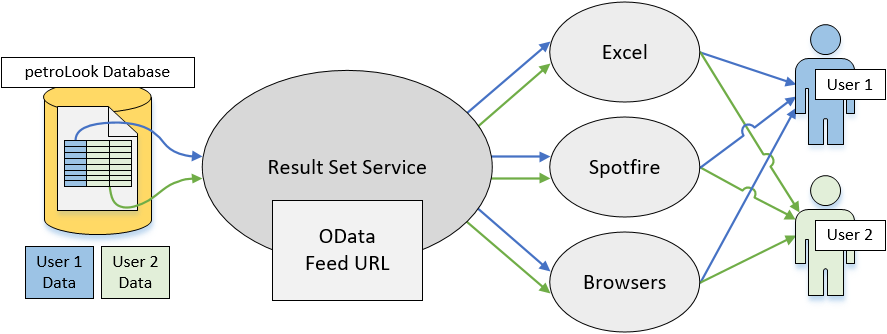
Click image to expand or minimize.
Setting up result sets for third-party reporting with OData requires the following steps:
- Creating a result set definition (for reporting) using The Definitions Page.
- Creating an instance of your result set using The Instances Page.
Once you've created an instance of your result set, you can use the OData features in Microsoft Excel and TIBCO Spotfire to download and visualize your data. Instructions on working with both of these tools is available here:
Opening feed URLs in a web browser will allow you to create .xml that can be imported using additional reporting tools. This is a good strategy for working with third-party reporting tools that do not support Windows authentication. See Creating .xml From OData Feed URLs for more information.
Create and Manage Result Set Definitions
Create and manage result set definitions using The Definitions Page.
Create and Manage Result Set Instances
Create and manage OData result sets using The Instances Page.
Administrative Information
Information on the security settings used to control access to result sets can be found on the Result Set Administration page.
